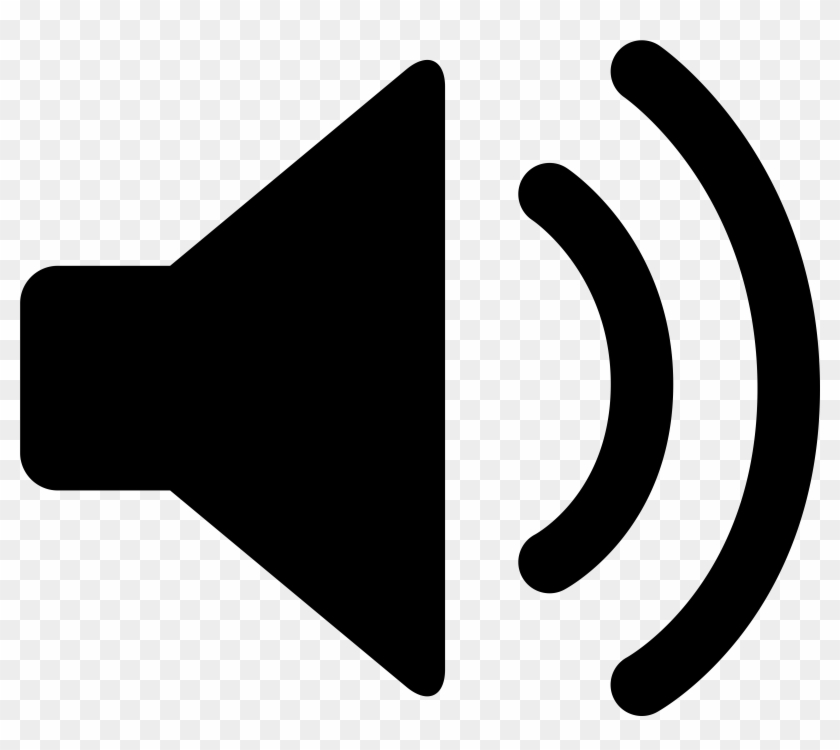Landing on Planet DynamoDB

DynamoDB is an intriguing concept. It introduces a single-table design model. This means that you could - and should - be stuffing all different kinds of objects into one database table. This may sound crazy for anybody arriving from the relational planet, where you would be placing different types objects into their own tables.
What would you do on the relational planet
If you were to use a relational database, such as PostGRE or MySQL, and you had to implement a one-to-many relation, something like an employee and organization, you would be placing employees and organizations into their own separate tables. You would establish a one-to-many relation between them by adding a foreign key field into the employees table that points to the ID field of the organizations table. You would likely to have a similar approach even with some document databases, such as MongoDB. With MongoDB, you would join the tables at the query level by performing an aggregation that joins the tables with a lookup operation.
What you do on DynamoDB planet
However, when dealing with DynamoDB, you won’t be doing anything like that. In DynamoDB, you’ll be happily injecting all objects that you think could be related to each other into one big table. This is because there is a buried-in secret: deep down in its heart, DynamoDB is splitting your multi-purpose giant table into many partitions which actually are all their separate tables. But with DynamoDB, you don’t care about what those partitions are - your attention is on how to define keys - partition keys and sort keys. After all, those keys define how the database is split. Let’s study what this really means!
Implementing one-to-many relations on DynamoDB
Let’s start with one-to-many relations and have a look how to practically implement such with DynamoDB. Let me implement a DynamoDB model that has many schools that can have many pupils.
Later we will take into account that one pupil can be a member of many schools. And then there are also courses! Each pupil can attend many courses and each course will have many pupils. A complete mess…
Can’t wait to solve it!
But first things first, we’ll start with a one-to-many model. In this model, a school can have many courses and pupils:

Preparations for the “education business”
Since DynamoDB is unstructured from the schematic point of view, the more important it is to define your “schemas” in the code that manages the DynamoDB.
First things first! Your DynamoDB handlers must import AWS SDK’s DynamoDB library in order to communicate with DynamoDB:
require 'aws-sdk-dynamodb'
And of course you will need the actual client to communicate with your DynamoDB:
$client = Aws::DynamoDB::Client.new(region: 'eu-north-1')
Psst! Be sure to sign up to AWS first and configure the AWS CLI tool to make this work.
When you are done, we will be creating schools, courses and pupils. They all will have unique IDs. So let’s implement a helper method at this point to generate random IDs. You could also use a particular library for this, but for this example using a combination of current time rand method is just good enough. With this, you’ll get unique IDs. Well, you could theoretically get a duplicate ID but it’s extremely unlikely. Good enough for this demo!
def generate_random_id
"#{Time.now.to_i}:#{rand(9999999999)}"
end
Creating and finding schools
Now, we are good to go to define the School class. The School class will be the utility to create School items and attaching pupils and courses to them:
class School
# All school related methods will be put inside this class
end
Now, we are going to fill the school with all the methods that it will need to become a happy school full of life and joy.
We partion the database by schools. This means that deep down in the heart of DynamoDB, each school will form a separate internal table. But for us, it will be all just one table. For us, it will be just one “schools” table, split with partition keys.
Now we add a method into the school class to define the syntax of our table’s partition key. With this key, a particular school can be fetched from the database:
def self.get_partition_key(school_id)
"SCHOOL##{school_id}"
end
And then we need to define the sort key. The sort key will be used to fetch a particular school’s metadata, meaning properties such as its address, desciption etc.:
def self.get_sort_key(school_id)
"#METADATA##{school_id}"
end
Having these fundaments in place, we can add the base method to actually create school items into our database:
def self.create_one(school_name, school_id)
school_id = school_id || generate_random_id
school_item = {
table_name: :schools,
item: {
PK: get_partition_key(school_id),
SK: get_sort_key(school_id),
name: school_name,
school_id: school_id
}
}
$client.put_item school_item
end
If you insert a school into a database, you’d better know also how to get it back!
def self.find_by_id(school_id)
$client.get_item({
table_name: :schools,
key: {
PK: get_partition_key(school_id),
SK: get_sort_key(shool_id)
}
})
end
Adding courses to schools
No school is a real school if it doesn’t offer any courses! We create another class to handle courses:
class Course
# add all course-related methods inside this class
end
Now that our database is already designed to be partitioned by the schools, the courses won’t need their own partition keys. The courses will be inserted into schools, that already partition the main table. So let’s jump right away into defining the sort key structure for the course object:
def self.get_sort_key(course_id)
"COURSE##{course_id}"
end
Since every course has a one-to-many relation with the school that it belongs to, so clearly the school ID is needed when creating a course - so we can tell the database to which school the new course belongs to:
def self.create_one(school_id, course_id, name)
$client.put_item({
table_name: :schools,
item: {
PK: School.get_partition_key(school_id),
SK: get_sort_key(course_id),
name: name
}
})
end
Similarly, you will need to pass also the school_id when you want to find a course by ID - the school ID specifies from which partition the course should be looked for:
def self.find_by_id(school_id,course_id)
$client.get_item({
table_name: :schools,
key: {
PK: School.get_partition_key(school_id),
SK: get_sort_key(course_id)
}
}).item
end
Quite likely you will encounter a situation that you need to list all courses available at any given school. DynamoDB’s sort key makes this possible. You can do queries by patterns in the sort key, suchs “begins-with” or “ends-with” etc. Since we just defined the syntax for Course object’s sort key, we know that a Course object’s source key starts with prefix COURSE#. Therefore we have to implement a query that looks for items having the involved school’s exact partition key (to look into the right partition) and whose sort key starts with Course object’s sort key prefix:
def self.find_by_school_id(school_id)
$client.query({
table_name: :schools,
key_condition_expression: "#PK = :PK and begins_with(#SK, :SK)",
expression_attribute_names: {
"#PK" => "PK",
"#SK" => "SK",
},
expression_attribute_values: {
PK: School.get_partition_key(school_id),
SK: "COURSE#"
}
})
end
Adding pupils to schools
Similarly to courses, one school has many pupils. We decided earlier that one pupil can attend many schools. But to to start with something, we’ll assume that a pupil has their main school where they belong to. So we’ll implement the Pupil class the way that when a pupil is created, it must be assigned to a school already at its creation. At this point, Pupil class is very similar to Course class:
class Pupil
def self.get_sort_key(pupil_id)
"PUPIL##{pupil_id}"
end
def self.create_one(school_id, pupil_id, name)
$client.put_item({
table_name: :schools,
item: {
PK: School.get_partition_key(school_id),
SK: get_sort_key(pupil_id),
name: name
}
})
end
def self.find_by_school_id(school_id)
$client.query({
table_name: :schools,
key_condition_expression: "#PK = :PK and begins_with(#SK, :SK)",
expression_attribute_names: {
"#PK" => "PK",
"#SK" => "SK",
},
expression_attribute_values: {
PK: School.get_partition_key(school_id),
SK: "PUPIL#"
}
})
end
def self.find_by_id(school_id,pupil_id)
$client.get_item({
table_name: :schools,
key: {
PK: School.get_partition_key(school_id),
SK: get_sort_key(pupil_id)
}
}).item
end
end
Assigning courses to pupils
As our next step, we’ll assing courses to pupils. As a result, we will get a many-to-many relation between pupils and courses.

See you soon!