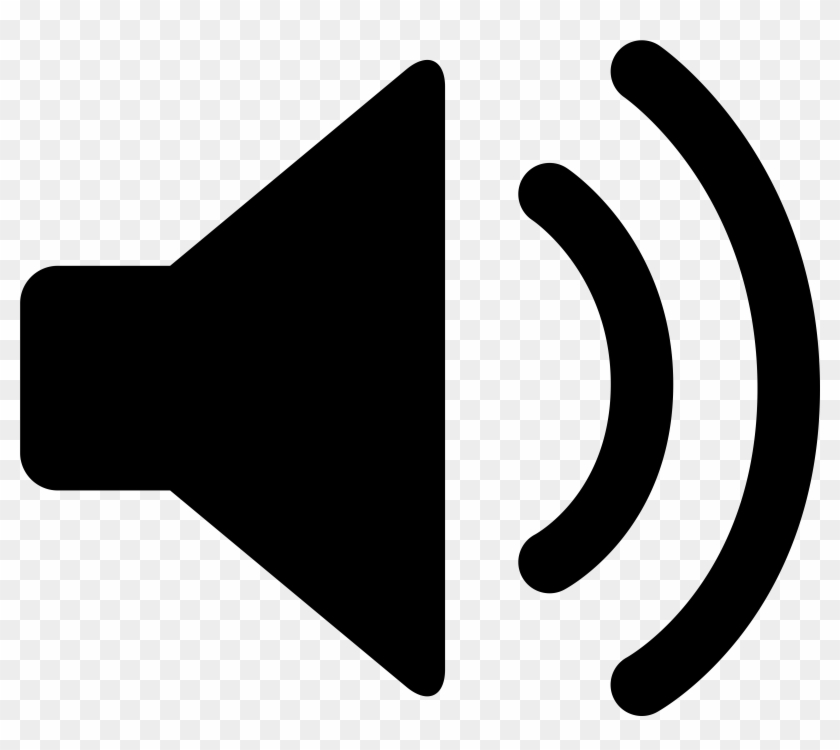Event Driven User Interfaces With React and Web Sockets
Do you want to implement a smooth browser based user interface that can deliver your critical business data to your UI with a minimal delay? There are countless use cases - perhaps you want to show stock market data real time for your users. Or maybe you want to implement a display to show when the next train arrives. Or you have a news portal that must propagate the news updates immediately to user’s display when they become available.
The bad old polling solution
The simple, old (and bad) solution would be to implement a UI that just executes repetitive queries to the server endpoint to find whether there is something new available. This approach is called polling. It is a very commonly used approach. And it is a very bad solution because you must set an interval for your queries to the server. This means that there will always be an awkward delay between when new data becomes available at the server and when it actually shows up in the UI.
If you set the polling interval to one minute, you will curse your users to get the data up to one minute later than they could. If you set the interval to one second, then the delay is smaller but your UI client will be making so many queries that your server will be choking under the load - you won’t need many more than a couple of online users to jam the entire server. Of course you can cope with this awkward situation by increasing capacity by using Lambda endpoints - but you will end up to pay a lot of money because of your unwisely implemented UI.
The good new solution
The optimal way to solve the issue is to write an event driven UI - the UI does not need to be polling the server manically for new data - you can use web sockets and make the UI just idly listen for server side changes - the server endpoint will push the data changes to the UI when they become available. That’s the right solution!
Last time I wrote how to implement an event driven backend that retrieves data from Kafka service and pushes the data to the UI over a web socket.
Understandably, such solution is of no use if you don’t have the actual UI to receive the data events from the backend endpoint.
So let us take that missing step and implement a modern standalone single page application (SPA) with React library and TypeScript programming language.
To get started with React, I recommend you to use create-react-app NPM library to initialize your React project.
And finally, have a look at my UI-side web socket implementation for our imaginary Laudry Service corporation - you will be getting your laundry machine events to the UI in no time, I swear it!
That’s all for now. Thanks!