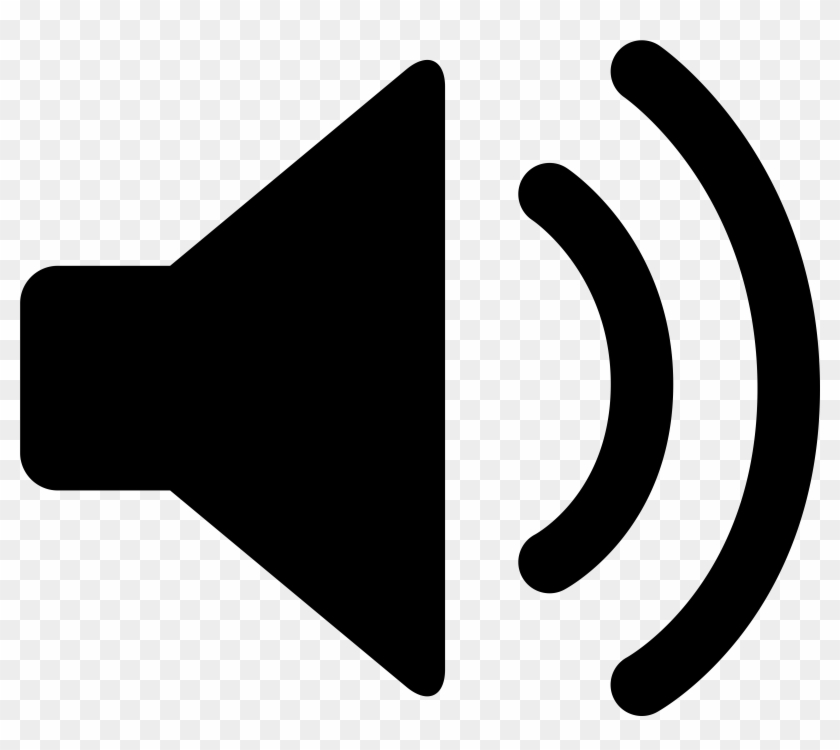Tame Pandas With Pydantic to Be King of the Jungle

Let’s have a look how to tame Pandas library with Pydantic data validation!
If you want to use Pandas for data processing, you can get an extra layer of readability and clarity to your code when you wrap the essential data structures into their own wrapper classes that both safeguard the types of your objects at every step along the way and provide some instantiation and processing methods that are specific to your use case.
Let’s examine how to benefit from Pydantic when using Pandas to create a two dimensional data frame!
Here’s an example of an MSDataFrame class that only exists to make sure that the Pandas data frame it contains was instantiated the expected way, and more importantly, cannot be instantiated any other than the right way!
import pandas
from pydantic import BaseModel, ConfigDict, validate_call
from d2floatarray import D2FloatArray
from stringlist import StringList
class MSDataFrame(BaseModel):
model_config = ConfigDict(arbitrary_types_allowed=True)
dataframe: pandas.core.frame.DataFrame
@staticmethod
@validate_call
def new_from_d2_float_array(d2array: D2FloatArray, columns: StringList):
return MSDataFrame(**{
'dataframe': pandas.DataFrame(d2array.ndarray.T, columns.list)
})
Now have a look at the custom constructor new_from_d2_float_array. With a little help from Pydantic, this custom data frame class makes sure that it can only be instantiated using a two dimensional array of float numbers and a list of columns that is a string list object.
So clearly we have written here also our own little wrappers for two-dimensional arrays and simple string lists.
The great news with this approach is that we can ensure that the code execution won’t actually ever even reach the point at all where this constructor is being invoked if you didn’t come up with the right parameters.
To clarify this, consider the following code:
float_array = D2FloatArray.new([[161,47], [170.5, 72.4], [185.5, 91]])
columns = StringList.new(['Weight', 12]) # this wrong!
ms_dataframe = MSDataFrame.new_from_d2_float_array(float_array, columns)
In the example above, we actually need to first instantiate a valid float array object (of type D2FloatArray) and a StringList object. Pay attention to line 2 - I am attempting to instantiate a StringList from an array that also contains an integer value, which is wrong.
This mistake will prevent the execution to reach the third line at all, since the StringList object will throw an exception at this point.
Now that even these basic types are encapsulated in their own wrappers, each line of code is doing validation on their own and won’t allow the execution to continue if we haven’t gotten our objects right. Therefore the last code line, the instantiation of the actual MSDataFrame will never even be attempted.
For the complete example, check out the Git repository.
I hope this example highlights how you actually add an extra layer of security to your code at every line where you use Pydantic for data validation. Using Pydantic in combination with type-checking wrapper classes can move the point of failure closer to the start of program execution - which is really important because the earlier you can detect the errors the easier and faster it will be to actually implement effective and robust code!